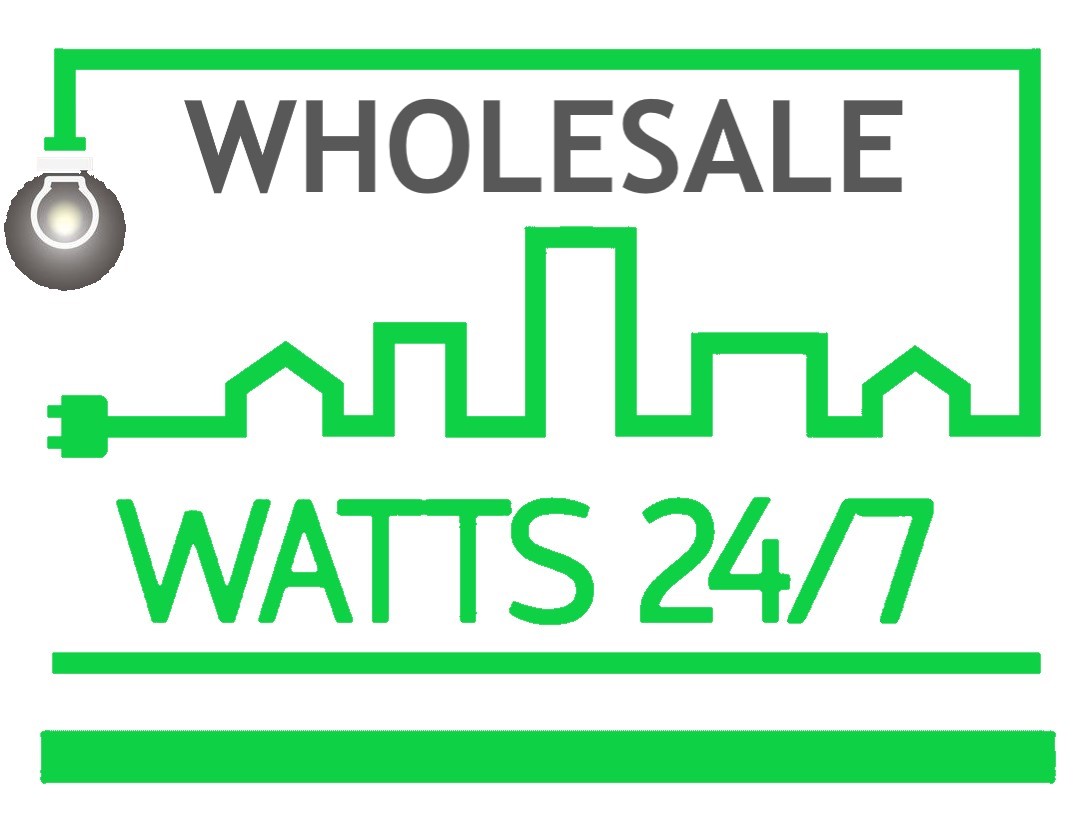Growatt Reset and Calibration procedures.
< 1 min read
Factory reset procedure for 24P 48P and LVM-ES
1. Press “UP” and “DOWN” at the same time
2. At “PAS” screen prompt Input password “305”
3. Press “ENTER” 3X slowly
4. Press “ESCAPE” once
(Remove solar and AC power, turn inverter switch off and allow to turn off after 20 to 60 seconds
5. Shut down and restart the inverter)
Factory Reset For the growatt 12000T thru 6000T
Hold down the ENTER and Escape buttons simultaneously for more than 5 sec.
The unit will reset to factory defaults
Fault code 04 and 56 and 19 – on 24V unit or Fault code 06 on 48V unit
1. Press “UP” and “DOWN” at the same time
2. Input password “820” and enter the setting page 10
3. Press “ENTER”, revise battery number to be 2 pcs (4pcs for 48P) and confirm by pressing “ENTER”
4. Exit
5. Shut down and restart the inverter
Adjust or calibrate display values
1. Press “UP” and “DOWN” at the same time
2. Input password “111” and enter.
3. Scroll through to the parameter that requires calibration. NOTE A prefix is to Add, S Is to subtract the “value” e.g 1.1 in the suffix
4. Exit
5. Shut down and restart the inverter
Powered by BetterDocs